Trimble Access Software 2023.00 Feature Blog: Tools for Dealing with Large Datasets
New tools in Trimble Access 2023.00 software make it easier to work with large datasets.
As technology continues to advance, the amount of data we collect during a project can become overwhelming. This is especially true for surveyors and other professionals who work with large datasets like BIM models and scans. Fortunately, Trimble® Access™ software has introduced some new tools that make it easier to work with large datasets. Among the new tools included in this update are the ability to show and hide elements in a BIM model, updates to the selection toolbar that includes a Polygon select feature, and the ability to make portions of your scan inspections transparent. In this post, we delve deeper into each of these new features and explore an example of using these features together in one workflow.
Imagine you are the surveyor, working on a complex project that involves a large BIM model and many scans. You need to inspect the vertical conformance of a column in the model but there are too many other surfaces in the way. To address this, open the Layer manager in Trimble Access and “hide” the objects blocking your view. Then use the "Show only" tool to isolate the column you are interested in.
Next, you need to isolate the scan data for the area around the column. Tap the rectangle select tool and change it to the polygon select tool and then use the Polygon select tool to create a region of interest around the column. This allows you to work with only the relevant data and avoid being overwhelmed by the large dataset.
Now that you have isolated the relevant data, you can perform a scan to surface inspection using the newly created region. Creating a new color bar that turns anything more than 30 mm away from the column to transparent removes any unwanted artifacts and distractions, allowing you to focus on the specific area of interest.
These new tools are just some examples of how Trimble Access software is making it easier to work with large datasets. As more data is collected during projects, it is more important than ever for survey and construction professionals to have the tools they need to work efficiently and effectively. With these new tools, surveyors and other professionals can more easily analyze and inspect their data, leading to better outcomes and more successful projects.
For an overview of how managing large datasets is easy with Trimble Access watch the following video.
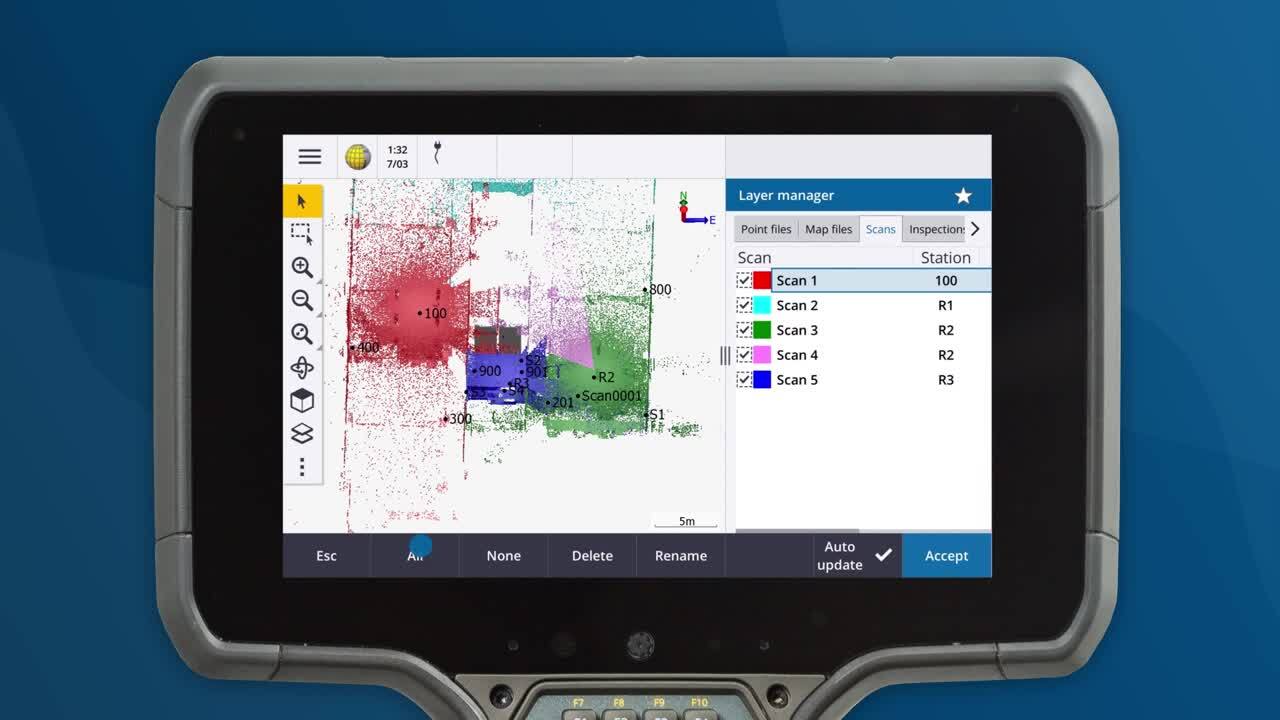
In addition to the new features mentioned above, the latest release of Trimble Access includes many other enhancements to improve your workflows. For a comprehensive list of these changes, refer to the release notes available on the Trimble Access Help portal.
Watch these other two videos to learn more about each of these Access features:
For more Trimble Access video content, visit the Trimble Access YouTube channel to watch or subscribe.